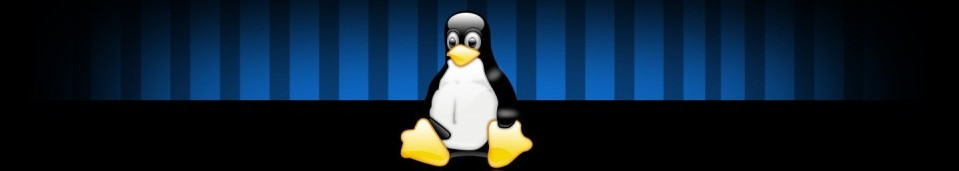
Autor: admin
Publicado Debian 11 Bullseye
Controlar el iframe con el atributo sandbox
Quitar banners de iframe
Wireguard – Configurar nuevo cliente (Peer)
generar claves:
wg genkey | tee new_client.prv | wg pubkey > new_client.pub | wg genpsk > new_client.psk
crear config cliente:
[Interface]
Address =
DNS =
PrivateKey =
[Peer]
PublicKey =
PresharedKey =
AllowedIPs = 0.0.0.0/0, ::/0
Endpoint =
PersistentKeepalive = 25
añadir a config de la interfaz del servidor (normalmente wg0.conf)
# BEGIN_PEER
[Peer]
PublicKey =
PresharedKey =
# END_PEER
—
Ayuda para configurar cliente en NetworkManager de KDE: https://www.ivpn.net/setup/linux-wireguard-netman/
Debian 10: Instalacion Open Media Vault 5
https://forum.openmediavault.org/index.php?thread/25062-install-omv5-on-debian-10-buster/
SystemD: Configurar comportamiento del «Lid Button» (Cerrar pantalla de portatil)
Probado en debian con no demasiado exito. Interesante para servidores en portatiles
https://unix.stackexchange.com/questions/248033/configure-linux-laptop-to-switch-off-screen-but-otherwise-remain-running-when-li
https://www.freedesktop.org/software/systemd/man/logind.conf.html
Debian: Instalar drivers chipsets BCM43xx
https://wiki.debian.org/bcm43xx
KDE: Especificar la ventana por defecto de una aplicación a pantalla completa
https://askubuntu.com/questions/1078160/specifying-the-active-screen-for-fullscreen-kde-applications
KDE: Como evitar minimizar aplicaciones a pantalla completa con múltiples pantallas.
https://askubuntu.com/questions/1244262/full-screen-games-on-dual-monitor-setup-minimized-when-clicking-on-second-monito